
A practical approach to balance Usability and Privacy in Digital World
I spend a lot of my time with my digital devices. But, it never came into my consideration, until recently, that if someone hacks into my Google Account, he/she will have almost complete access to what I do, when I do and how I do.
Mobile Phone
My smartphone is under the Android One program. So, I get regular security updates. But, along with that, I also get a ton of Google apps.
Default Google Apps on my phone include Chrome, Contacts, Dialer, Files, Photos, Drive, Lens, TTS, Android Auto, Search, Play Store, Gboard, Gmail, News, Maps, Messages, YouTube, Wallpapers.
Many Uninstallable apps like Play Movies, Music, Pay, etc also appear when I reset the device.
Laptop
Over there, I have Microsoft Windows as the Operating System. It also comes with its bells and whistles.
Here, all the preinstalled stuff is provided by Microsoft – Email & Calendar, Edge, Internet Explorer, Store, Cortana, One Drive, One Note, Office Installer, Maps, People, Photos, Video Editor, Groove Music, Video Player, Xbox Game Bar, Your Phone and a heck lot of other apps that I have to uninstall right away.
Ease of Use
From a usability perspective, its amazing to have all these apps installed on my devices from default. These companies (Microsoft and Google) have brilliant App Developers and Designers, so the quality of their apps is also very good.
It feels even smoother when you use the apps of the same company in all your devices (as I used to do).
Inter-device Operability
I have noticed a phenomenon with many of my friends, When a heavy Android user, buys a Windows computer, He/She right away installs Google Apps like Chrome and Drive on it.
Similar is the case of heavy Windows user, He/She is forced to install Microsoft Edge and One Drive on their Mobile devices to keep the flow smooth.
Blunder of Security
So, let’s assume, like most other users, you also use the same apps on all your devices to maintain inter-device smoothness and a single Google/Microsoft account everywhere to maintain proper sync.
Most people also use their browser to save their passwords. These passwords are then synced with all the devices for ease of use.
Now, what if someone somehow gets access to that one account of yours?
The hacker will have access to your Contacts, Drive files, Photos, Bank Passwords, Calendar, Emails, Notes, and many other private things.
Blunder of Privacy
Along with the risk of security, there is also a privacy factor involved. It gets easier to spy on you when you take advantage of this inter-device smoothness.
If a hacker has installed spyware on your phone, then he/she can get to know even the activities taking place on your PC because that activity is getting synced with your Phone.
‘Targetted Ads’
The Tech Giants also maintain an Advertisement Profile of yours, so that they can serve you Targetted Ads. For most of my life, I have never argued against it.
I used to think that if I am supposed to see Ads anyway, why should it matter if they are targetted towards me?
How they influence our decisions?
But, when I imagined the same situation in my real life, I understood the arguments people make against Targeted Ads in the digital world.
These ads bias our decision-making process while shopping for something.
For example, if you have kept the Targeted Ads enabled and use the same account everywhere, then there is a very high probability that ads of the product you had searched on an E-commerce website (like Amazon) will follow you everywhere.
By everywhere, I mean it. You can notice that Product’s advertisement in almost all the apps and devices you use.
This way, when you keep encountering the same product everywhere, the chance of you buying that product increases. Moreover, they also show banners like Price Drop, etc. on the Ads that tempt you to make a quick purchase.
My Approach
I try to maintain a balance of b/w privacy and usability. My advice can help you if you use an Android Smartphone and a Windows PC.
The basic idea is that you decrease your reliance on a single Email Account and the apps from a single tech giant. I will assume for the time being that you use all the default stuff on your devices.
For Android
Replace:
Chrome’s Password Manager with Lastpass / Bitwarden
Gmail with Bluemail/Yahoo Mail
Gboard with SwiftKey/ Flesky
Gmaps with Open Street Maps
For Windows
Replace:
Edge Password Manager with Lastpass / Bitwarden Extension
Emails with Bluemail
Video Player with VLC
More Tips:
- Use different Email Accounts for different Activities. Like, create dummy accounts to do the default logins in Android and Microsoft. Don’t use these accounts anywhere else.
- Diversify from default Email Providers. (Remember that Over-Reliance on one Tech Giant is not healthy.
- Don’t Store Passwords in your Browser’s Password Manager. Turn off auto-save from Browser Settings.
- Use strong passwords. Don’t use the same password everywhere.
- Turn on Strict Tracking Protection from the Browser’s settings.
Ending Words:
The final decision is yours to make i.e. if you want Usability or Privacy. I think that a little bit tinkering with your devices can help anybody attain a mix of both.
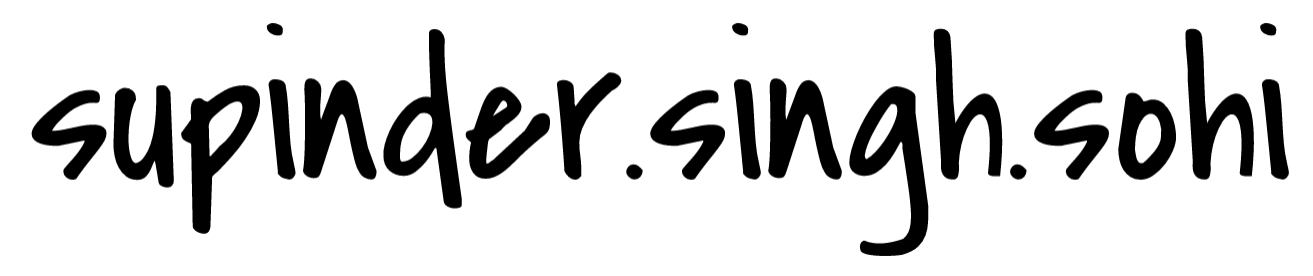



This Post Has 0 Comments